In This Story
Businesses migrate from WordPress to Shopify because, as they scale, WordPress may not meet their needs. WordPress has long been a popular platform for creating online stores and websites.
However, it has limitations and may not be able to offer what a business requires at later stages. When business needs are not met, Shopify becomes a savior. It offers robust features like improved UX, responsive themes & better integrations with multiple sales channels.
Therefore, growing businesses often opt for a WordPress to Shopify migration. But as easy as it may seem, this transition comes with challenges. Therefore, it's crucial to plan each step meticulously. In this blog, we'll learn about the steps of WordPress to Shopify migration, benefits, and how Shopify migration services can benefit your business.
Step-by-Step Guide for WordPress to Shopify Migration
It takes 8 simple steps to create a fresh Shopify store without any negative impact on WordPress e-shop performance.
1. Pre-Migration Preparation
- Conduct a thorough audit of your current WordPress site.
- Sort the content, products & data that need to be moved.
- List essential features you want to keep on Shopify.
- Create a backup of your WordPress site. This is necessary to ensure you have a backup option if anything goes wrong while migrating data.
- Remove outdated or irrelevant content to make the migration process smoother and more efficient.
It's also a good idea to familiarize yourself with Shopify's platform. Understanding the key differences between WordPress and Shopify, such as how they manage SEO, themes, and plugins, can allow you to make more informed choices during the WordPress to Shopify migration.
2. Choose the Right Shopify Plan
Shopify offers various plans for different business needs. Whether you're running a small online store or a large-scale eCommerce business, there's a Shopify plan for everyone. As part of your pre-migration strategy, consider your business size & growth potential to choose the right Shopify plan.

Key factors to consider:
- transaction fees
- the number of staff accounts access to advanced features like professional reports and third-party shipping rates
Choosing the right plan guarantees your Shopify store will meet your current needs and accommodate future growth.
3. Migrate Content and Data
It includes everything from blog posts and pages to product descriptions and customer data. Depending on your site's complexity, there are many ways to accomplish this.
For an easy migration, you can use Shopify's built-in import tools or third-party apps like Cart2Cart, which automate much of the process. These tools let you map your WordPress data to Shopify's structure, ensuring a smooth transfer of information.
However, if your site has custom features or a large volume of data, you may require professional Shopify migration services.During the migration, pay special attention to product categorization, URLs & metadata to maintain your site's SEO ranking.
Test your migrated content on Shopify before going live to ensure everything works as expected.

4. Design Your Shopify Store
One key difference between WordPress and Shopify is how they handle themes and design. While WordPress offers many customizable themes, Shopify themes are designed specifically for eCommerce. This means you may need to choose a new theme that aligns with your brand and business goals.
Shopify's theme store offers many free and premium themes for different industries. Consider mobile responsiveness, customization options, and customer support, when selecting a theme. If you have specific design requirements, you may hire Shopify migration services that offer custom theme development to replicate the look and feel of your WordPress site on Shopify.
Once you choose your theme, customize it to fit your brand. Shopify's intuitive drag-and-drop editor makes adjusting the layout, colors & fonts easy to create a visually appealing store. Don't forget to optimize your images and design elements to ensure fast loading times, which is important for maintaining a positive user experience.

5. Set Up Essential Shopify Apps
One of Shopify's key advantages is its extensive app ecosystem. Shopify apps can significantly improve your store's functionality, from marketing tools and inventory management to customer service and analytics.
During WordPress to Shopify migration, it's important to find the plugins & features you currently use and then discover equivalent Shopify apps. For example, if you use an SEO plugin on WordPress, you may want to use SEO Manager or Plugin SEO in Shopify to maintain your search engine rankings. Similarly, apps like Klaviyo or Omnisend may help you replicate and improve existing email marketing strategies.
Integrating these apps into your Shopify store will replicate your WordPress functionality and create new opportunities for growth and optimization.

6. Ensure SEO and URL Redirection
Two of the main challenges in WordPress to Shopify migration are:
- Maintaining your site's SEO to avoid a drop in search engine rankings
- Ensuring that all your URLs are correctly redirected to avoid broken links
Shopify lets you set up 301 redirects to preserve your site's SEO equity. This process involves mapping your old WordPress URLs to the new Shopify URLs, ensuring that visitors using the old links are redirected to the corresponding pages on your new site.
In addition to URL redirection, you should review your Shopify store's SEO settings, including optimizing meta titles, descriptions & alt text for images. Regularly monitor your site's SEO performance to find and resolve any issues that may arise

7. Test and Launch Your Shopify Store
Before going live on Shopify, test your store thoroughly for a smooth customer experience:
- functionality of navigation menus and search bars
- accuracy of product listings
- checkout process
- payment gateways
- shipping settings
Ensure all your migrated content displays correctly and your store's design is responsive across different devices.
Launch your Shopify store once you're confident that everything is in place. You may use email or social media to announce the migration to your customers. In addition, offer them a promotion or discount to entice them to explore your new site.
Launch your Shopify store once you’re confident that everything is in place. You may use email or social media to announce the migration to your customers. In addition, offer them a promotion or discount to entice them to explore your new site.
8. Post-Migration Monitoring and Optimization
Do you think the work ends once your Shopify store is live? Well, after migration, it's even more important to monitor your store's performance. It's important to track traffic, conversion rates & look for any issues that may arise.
Plus, it's also important to review customer feedback and be prepared to apply it to improve UX. Sometimes, you may even need to edit your new store's design, add new apps, or optimize product descriptions & images.
Therefore, it is beneficial to hire Shopify migration services for ongoing support because as your business grows, these services help you with troubleshooting, site speed optimization, and implementing advanced features.
The Bottom Line
It is a huge step to migrate WordPress to Shopify. From improved site performance to enhanced eCommerce capabilities, it offers many benefits. However, it requires careful planning and execution to ensure a smooth transition.
By following these steps, you can successfuly migrate your store from WordPress to Shopify and set up your business for success. Whether you want to do it yourself or hire Shopify migration services, the key is to approach the process with a clear strategy and a focus on maintaining your store's functionality and SEO.
So, if you're considering a WordPress to Shopify migration, now is the time! Contact Nivara Commerce if you want to take your store to the next level. We are eCommerce experts and will help you migrate your store seamlessly.




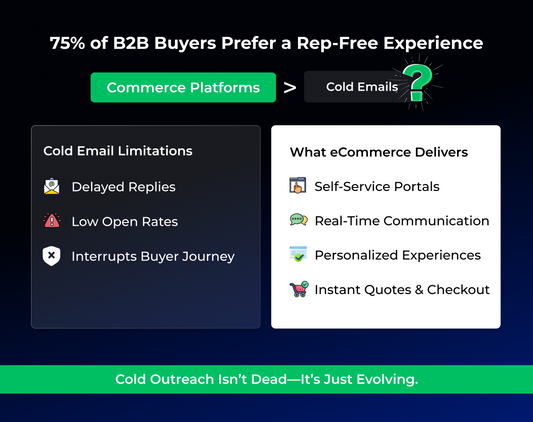







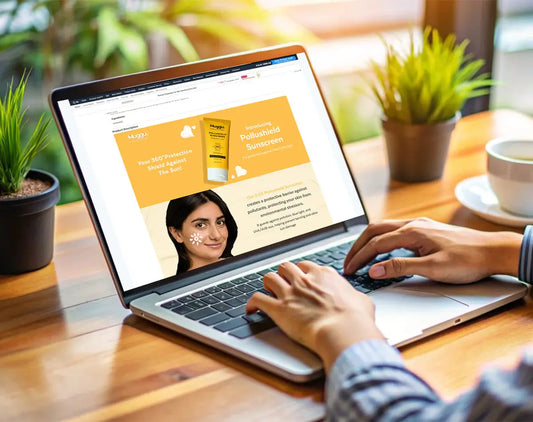

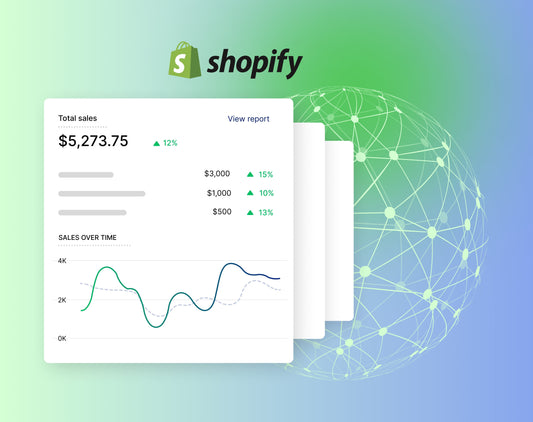



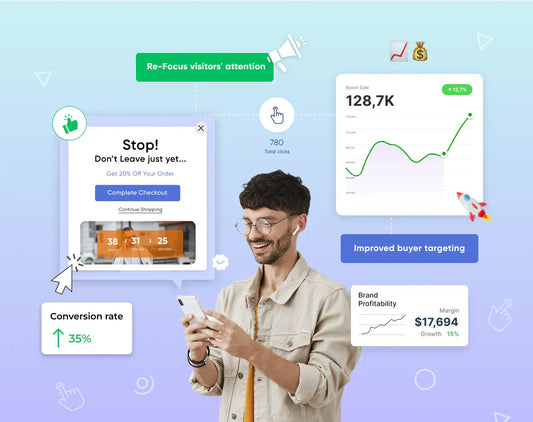
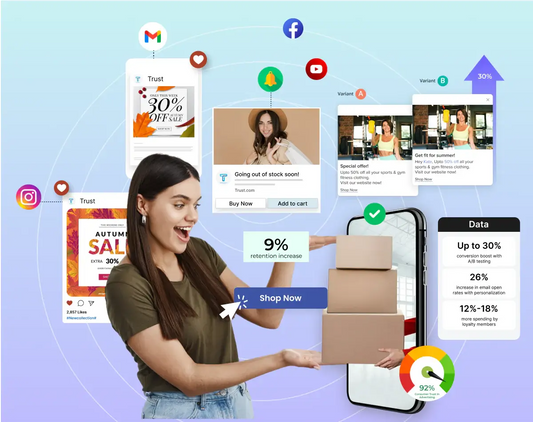
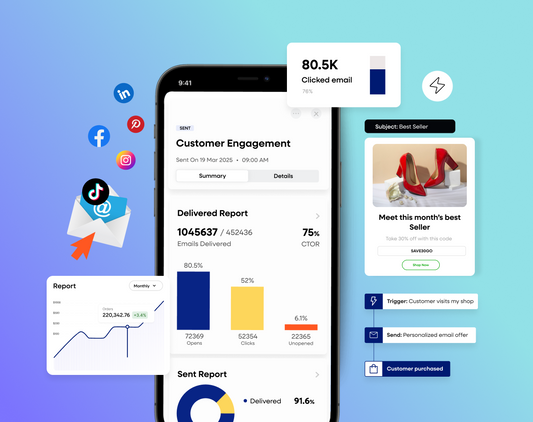
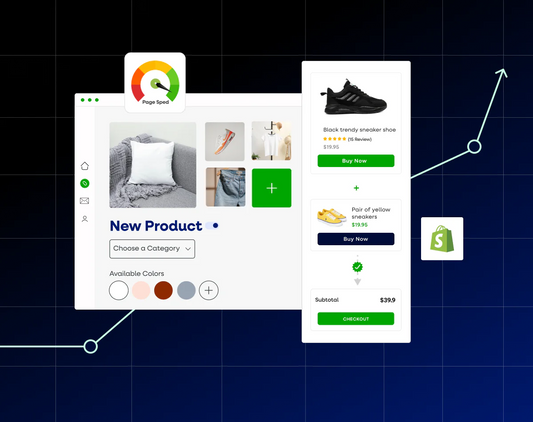




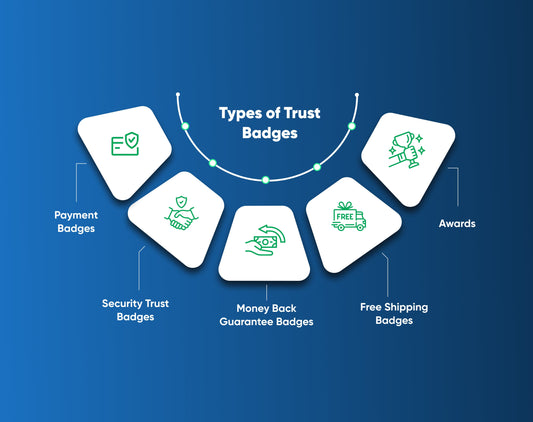
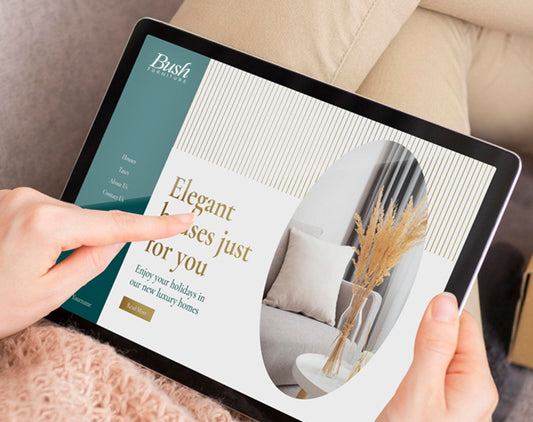


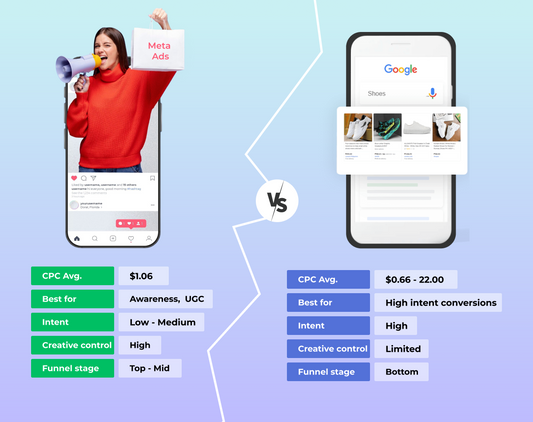

3 comments
OK
OK
This guide provides a helpful overview of switching from WordPress to Shopify. It’s refreshing to see both the technical and design aspects covered.
A seasoned shopify migration company can help businesses map blog content, categories, and customer flows effectively to the new ecosystem.
During my own research, I came across this migration service that may offer further insights:
https://mobisoftinfotech.com/services/shopify/migration
What kind of formatting issues did you encounter when migrating blog posts?